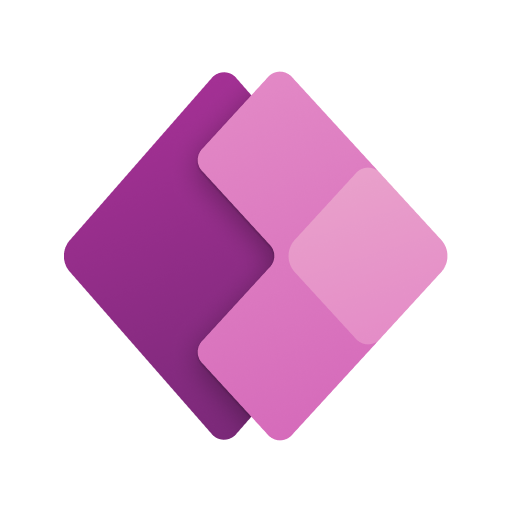If you need to license power apps portal and you're not sure what license to use, please consult the reference chart below for help.
The Chart shows what license to use until you reach the minimum requirement to qualify for the next tier.
SKU Names |
Unit Capacity |
Min Purchase |
Monthly Volume |
Channel |
| Power Apps Portal login capacity add-on tier-1 | 100 logins/month | 1 | 100 logins | All |
| Power Apps Portal login capacity add-on tier-2 | 100 logins/month | 10 | 1,000 logins | All |
| Power Apps Portal login capacity add-on tier-3 | 100 logins/month | 50 | 5,000 logins | All |
*For example, if you had 900 portal users, you would purchase 9 units of the tier 1 license, but once you reached 1000 portal users, then you could step up to the tier 2 license and purchase just 1 unit.